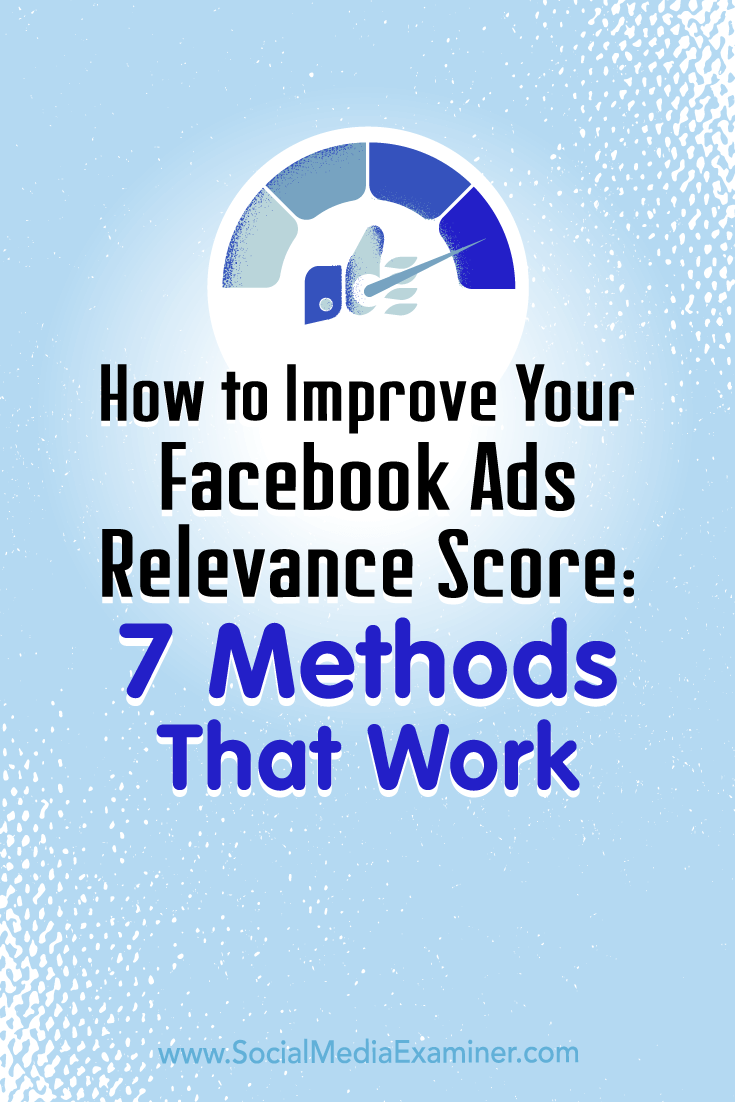Want to raise your Facebook ads relevance score? Wondering how to create Facebook ads that drive positive engagement and social proof?
Want to raise your Facebook ads relevance score? Wondering how to create Facebook ads that drive positive engagement and social proof?
In this article, you’ll discover seven ways to quickly and significantly lift your Facebook ads relevance score.
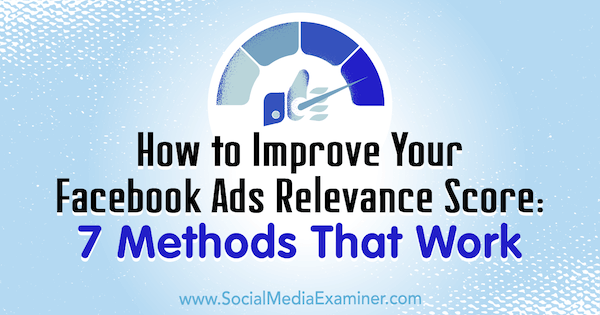
How to Improve Your Facebook Ads Relevance Score: 7 Methods That Work by Ben Heath on Social Media Examiner.
What Is the Facebook Ads Relevance Score?
Facebook’s relevance score is a rating on a scale of 1-10 that demonstrates how well your Facebook ad is being received by your target audience. Once an ad has received 500 impressions, Facebook will generate a relevance score for it, with 10 being the highest.
Your ad’s relevance score is a significant predictor of Facebook advertising success. Ads with low relevance scores (4 or less) rarely generate great results, at least not for very long.
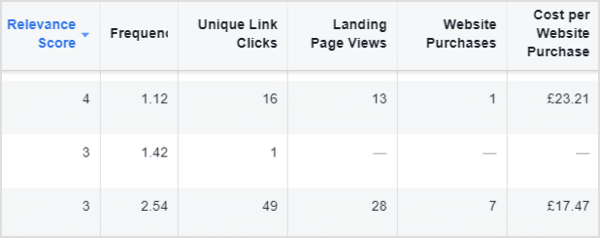
Ads with high relevance scores (8+), on the other hand, often deliver fantastic CPA (cost per action).
The two ads below have high relevance scores of 9. The cost per purchase for these ads is significantly lower than the three ads above, which had much lower relevance scores.
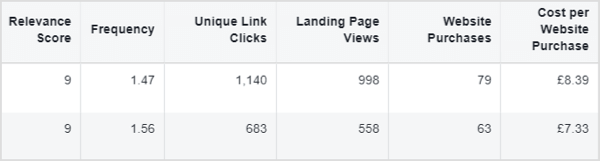
Why the Facebook Ads Relevance Score Matters
Facebook grades ads with their relevance score system to provide advertisers with useful feedback, and more importantly, to ensure their platform isn’t cluttered with annoying advertising.
Ads with low relevance scores are punished with higher costs, and ads with high relevance scores are rewarded with lower costs. The difference in cost between low and high relevance score ads can be significant, which encourages advertisers to stop running ads with low relevance scores. The more attention you pay to the relevance score of your ads, the more likely your campaigns will succeed.
What Influences the Facebook Ads Relevance Score?
Several factors are used to determine an ad’s relevance score including ad engagement and social proof. The most important factor, though, is positive and negative feedback from your target audience.
Positive feedback is a catchall term that describes people taking your desired action. For example, if your Facebook campaign is designed to generate link clicks, then a link click is your desired action. In this case, more link clicks would equal more positive feedback and therefore increase your relevance score.
Negative feedback refers to ads being hidden or flagged by your target audience. Some of this is inevitable, because most people don’t want to be advertised to. Hiding ads on Facebook is the equivalent of fast-forwarding through TV commercials.
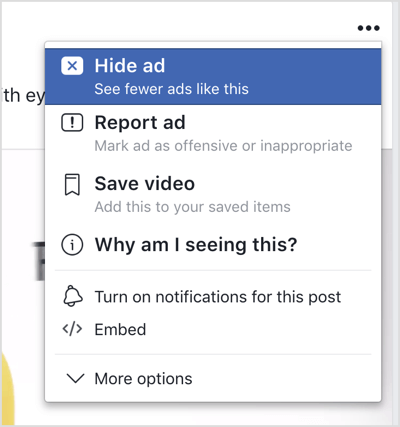
But if your ad is relevant to your target market and displays something your audience is interested in, more people will take your desired action (positive feedback) and fewer people will hide or flag your ads (negative feedback). This in turn will increase your relevance score and decrease the cost of your Facebook ads.
Now that you understand what Facebook’s relevance score is and what affects it, let’s look at some techniques to improve it.
#1: Shorten Retargeting Windows
Retargeting website visitors on Facebook can be incredibly effective. The highest ROAS (return on ad spend) numbers I see consistently come from retargeting website visitors.
Facebook will let you target people who have visited your website within the last 180 days, and that’s the retargeting window most advertisers use. However, if you’re consistently retargeting your website visitors, 6 months is an awfully long time to see the same ad from the same company. Ad fatigue can easily set in and negatively impact your relevance score.
You can achieve better results from shorter retargeting windows. I prefer to use 30-day or even 14-day retargeting windows if a website generates a lot of traffic. To create a 30-day website custom audience to retarget, head to the Audiences dashboard within Ads Manager.
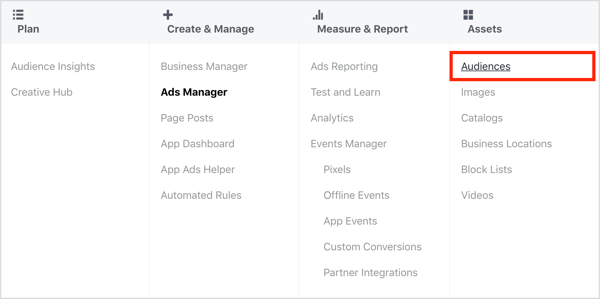
Then click Create Audience and select Custom Audience from the drop-down menu.
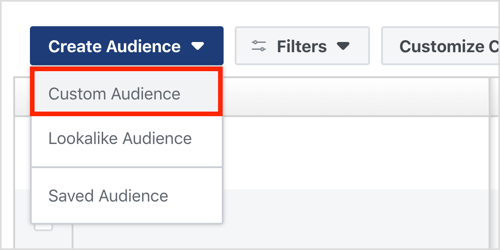
In the Create a Custom Audience window, select Website Traffic.
The image below shows the default settings for a new website custom audience. Because you want to target all website visitors in the past 30 days, simply give this audience a name and click Create Audience. After 30 minutes or so, this audience should be populated and ready for you to retarget.
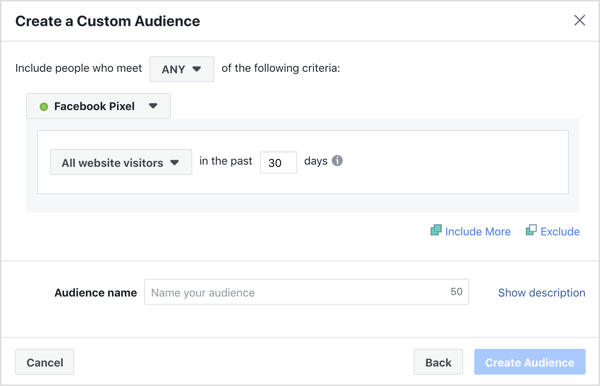
#2: Target Cold Audiences With Lower-Cost, Top-of-Funnel Offers
As mentioned above, you need people to take your desired action to receive positive feedback and achieve a high relevance score. So if you directly advertise a $5,000 product to cold audiences, very few people will click on your ad and make that purchase. That means low positive feedback and a low relevance score.
It’s much better to advertise lower-value offers, lead magnets, or content to cold audiences. That way the barrier to entry for your prospects is much lower and more people will take your desired action.
#3: Promote Video via Page Posts
Video ads are more time-consuming and costly to create than image, carousel, or slideshow ads. And because of that, a lot of Facebook advertisers don’t use them. But the vast majority of the time, video ads are significantly more effective. In fact, videos are much more popular than any other post format on Facebook.
When it comes to video ads, quality is very important. Your videos don’t need to be shot in a studio, but the lighting and audio quality must be decent. If you have the budget, consider hiring a professional.
To get better results, it’s helpful to make your ads look more like regular Facebook posts. With this technique, you’re not trying to trick anyone; your target audience will still see the little “sponsored” tag by your ad. However, when implemented correctly, you should avoid getting your prospects’ guard up and high levels of negative feedback.

This tactic is particularly relevant for video ads. When you create a video ad, you’re able to add a headline and a call-to-action button, but both of those features very clearly mark your ad as an ad. You’ll often see better results when you omit them.
To do this, it’s best to publish your video to your Facebook page and then use that post to create an ad, instead of creating a video ad within Ads Manager.
Navigate to your ad within Ads Manager, highlight it, and click on Edit. Then click Use Existing Post instead of Create Ad.
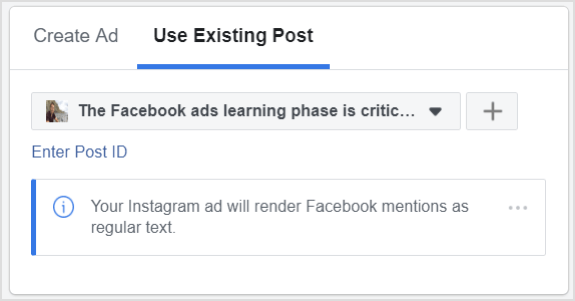
Now select the post you want to use as your ad. Click the down arrow and choose your post from the drop-down menu of your Facebook page posts. Your ad is now good to go.
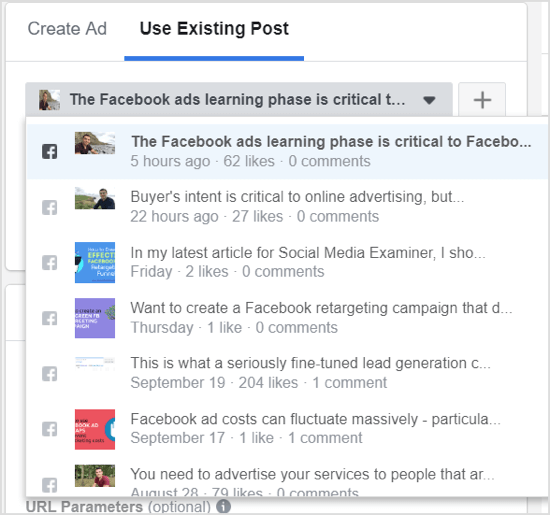
#4: Target a Broader Audience
One of the most attractive features of Facebook advertising is the specificity with which you can target people. Unfortunately, a lot of Facebook advertisers go overboard narrowing their target audience, and that can adversely affect their ad performance and lower their relevance score.
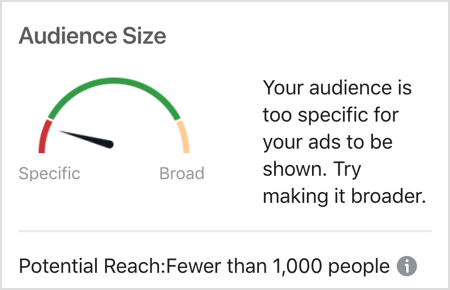
Targeting larger audiences on Facebook is becoming increasingly important as the ad platform becomes more sophisticated. When you first launch an ad, Facebook will start the learning phase. During the learning phase, Facebook will try to work out which users within your target audience are most likely to take your desired action. If you use a larger target audience, Facebook has more scope to find high-converting segments within it.
So if you find that your relevance scores are low and you’re targeting a relatively small audience, try increasing the size of your audience first. I’m now very reluctant to target a cold audience of fewer than 100,000, and prefer to target cold audiences that include 250,000 people or more. Of course, this isn’t always possible, particularly with local businesses.
#5: Use Multiple Ad Variations
Facebook ad frequency refers to the average number of times someone within your target audience has seen your ad. Once frequency climbs too high, your target audience will become bored with your ads and your relevance score will start to drop off as negative feedback increases.
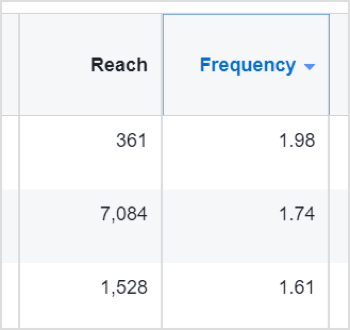
What constitutes “too high” depends primarily on what type of audience you’re targeting. Warm audiences will tolerate much higher frequency numbers than cold audiences.
When targeting cold audiences, I tend to see a dropoff in relevance score when frequency reaches 2.0-2.5. At that point, it’s best to target a new group of people or make significant adjustments to your ads.
A great way to combat this is to run a number of different ads to the same target audience at once. Varying the ad creative helps keep things fresh and prevent ad fatigue. This is particularly important when you’re targeting relatively small audiences.
The Facebook ad campaign below is retargeting people who have visited a specific webpage. The total audience size is roughly 3,000 people, so having many ads running simultaneously prevents the frequency of any one ad from climbing too quickly and impacting the relevance score.
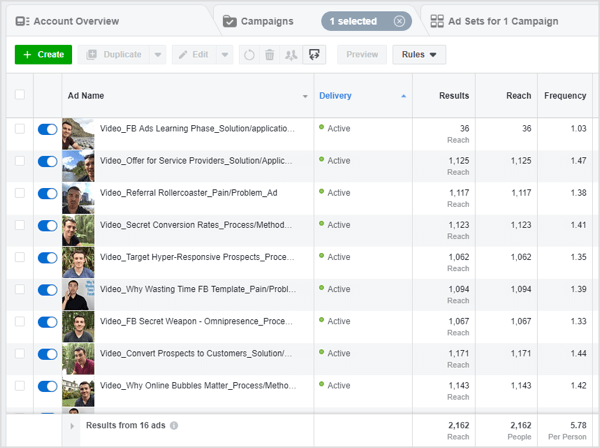
#6: Qualify New Campaigns With Social Proof From a Warm Audience
A warm audience consists of people who are already aware of your business. This includes website visitors, email subscribers, Facebook page likes, video viewers, and a number of other options.
Because these people have interacted with you previously, they’ll almost certainly respond better to your ads than cold audiences. They’re also far more likely to leave positive comments, and like and share your ads. Lots of social proof on an ad helps convince people to take your desired action. This makes sense because social proof acts as an online endorsement.
For these reasons, it can be beneficial to promote your ads to your warm audiences before promoting them to cold audiences. Targeting Facebook page likes is an effective way to quickly and inexpensively build social proof.
To target a warm audience of your followers, navigate to the ad set level of your Facebook campaign and scroll down to the Connections section within Audiences.
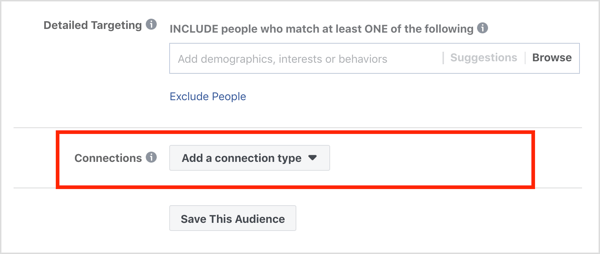
Click Add a Connection Type and select People Who Like Your Page from the drop-down menu.
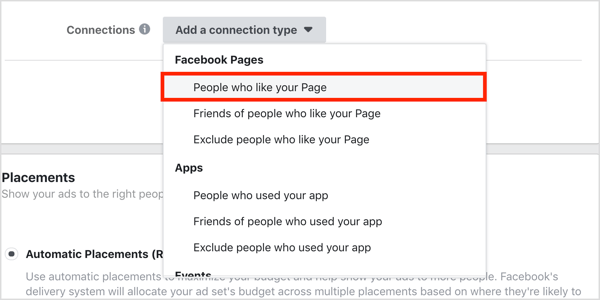
I recommend that you spend around $5 promoting this ad to your Facebook page likes to quickly acquire a lot of social proof. Once you’ve done so, your ad will perform better when it’s promoted to cold audiences, which will increase your relevance score.
#7: Limit Ad Image Text
Facebook doesn’t want advertisers to use ad images that contain more than 20% text. Most of the time, they’ll allow you to do so, but they’ll limit your reach.
If your ad image contains too much text, you’ll see this warning message above your ad.
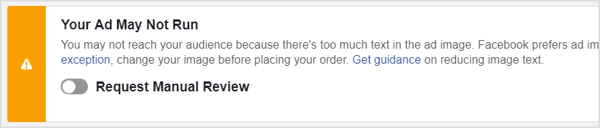
Limited reach will obviously reduce the amount of positive feedback your ad receives, which will lower your ad’s relevance score. To ensure this issue doesn’t affect your ads, it’s best to steer clear of ad images with more than 20% text.
Bonus Tip: Boost Engagement With Emojis in Your Ad Copy
Because you need people to take your desired action to improve your relevance score, the first step is to grab your audience’s attention. One tactic that may help is to use emojis. A lot of advertisers avoid emojis because they have a reputation for being frivolous or unprofessional; however, on Facebook they’re effective.
Ad copy with emojis stands out more than ad copy without them. Here’s an example with and without emojis. As you can see, the emoji version of the ad copy is much more noticeable, fun, and engaging. Most people would prefer to read the copy in the first ad than the second.
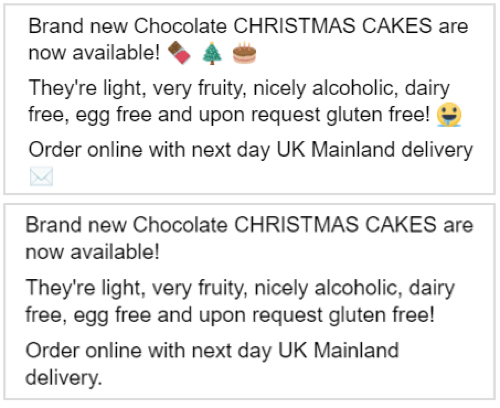
The easiest way to include emojis in your Facebook ads is to use a tool like Emojipedia. Simply copy the code of the emoji you want to use and paste it into your ad.
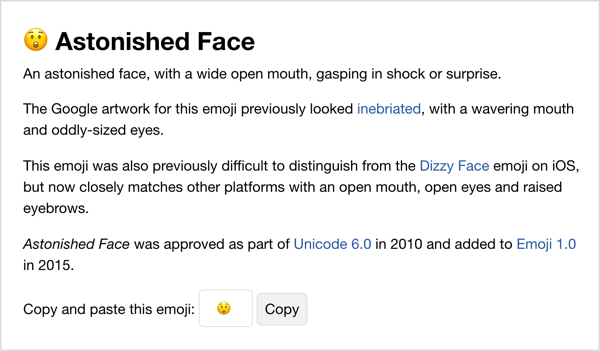
Warning: Don’t overdo it with emojis. Facebook doesn’t like it if you include too many, so you may struggle to get your ad approved if you do. Too many emojis can also make your ad copy difficult to read.
Conclusion
The Facebook ads relevance score is a key indicator of ad success. Adjusting your Facebook ad campaigns to achieve high relevance scores of 8 or more can make a significant difference in your results.
What do you think? What’s your experience with Facebook’s ad relevance score? Have you implemented any of these techniques to boost your relevance score? What tips can you offer? Please share your thoughts in the comments below.
More articles about Facebook ads: